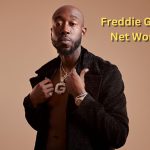Beware Of The AnyDesk App: Important information regarding AnyDesk app frauds: Safeguard yourself against fraudulent access to your Mobile Phone. One of the recent techniques involves a fraudster taking unauthorized access of a victim’s mobile device to carry out fraudulent transactions via UPI using the AnyDesk App.
Quick Links
This is how they do it with AnyDesk app:
- You may receive a phone call from a fraudster, who will claim to be a representative from a tech company / bank offering to fix issues in your smartphone or mobile banking apps
- The fraudster will then lure you to download a mobile app like ‘AnyDesk’ from Play store or App Store, which can provide him with remote access to your mobile.
- Post the installation of the app (in this case ‘AnyDesk‘), a 9-digit code will be generated, which the fraudster will ask you to share.
- Then the fraudster will further ask you to grant him certain permissions. Once granted, fraudster is now in control of your mobile device.
- Further, Mobile Banking credentials and PIN are vished (stolen) from you and the fraudster can now choose to carry out financial transactions from your mobile app which was already installed.
They also:
- Forward one SMS to you and advise you to forward it to a specific mobile number from your phone.
- On the basis of this, the fraudster is able to link / register your mobile number / account with UPI on his own mobile device.
- The fraudster subsequently seeks confidential account related credentials like Debit Card number, PIN, expiry date, OTP and sets the MPIN which is then used to authenticate transactions.
In few instances they could also:
- Send “Collect request” to your VPA and ask you to approve / authenticate it on the respective UPI apps to get reversal / refunds.
- Assuming that you will get credit / refund in your account, you approve the request by authenticating the transaction with MPIN which is only known to you but you might end up losing money since your account gets debited once the collect request is approved / authenticated.
Please be alert and follow the Dos & Don’ts listed below.
Dos
- Be alert to fraudulent calls (vishing) that ask you to download apps or share confidential information (disconnect such calls immediately)
- In case you have already downloaded “AnyDesk” app and it is no longer required, uninstall it IMMEDIATELY
- Please enable app-lock on your payment or mobile banking related apps.
- Report any suspicious activity at your nearest Bank Branch / genuine customer care number only
Don’ts
- Do not share your banking passwords or store them in your mobile handset.
- Do not share your other sensitive financial details on call such as UPI PIN / MPIN, Debit / Credit Card, CVV, expiry date, OTP, ATM PIN, bank account details, etc.
- Don’t allow a stranger to guide you to install a mobile app through App Store / Play store, or instruct you to change a setting of your mobile.
- Do not rely on customer service numbers of various merchants / entities / banks etc. retrieved via Google search, since they can be fake.
- Do not forward any unsolicited SMS received on a request of so called representative from a tech company / bank