How to Check PF Balance: PF i.e. provident fund is essential for the future of every Employee. Every employer under the EPF Scheme, 1952 deduct the PF from the salary of each of its Employee. pf balance enquiry toll free number miss call Number, Now the Employee Provident Fund (EPFO) has started a paperless facility to know the PF deduction and balance for member Employee. Now you do not need to wait for the salary slip to know your PF deduction.
You can quickly know your PF balance through mobile or computer. For this, Member Employee must be generated by UAN ie Universal Account Number by Employer. It is also important to link to your UAN’s bank account, PAN and Aadhaar Card. Here we are telling you 4 ways to know your PF Balance in minutes.
Quick Links
Check your EPF balance through the online portal
Before checking your EPF balance online, make sure that you have activated your UAN and have registered on the UAN Member Portal
- Step 1: Visit the official EPFO Website- www.epfindia.gov.in
- Step 2: Select the ‘Our Services’ option. From the drop-down menu, click on ‘For Employees’ option.
- Step 3: Click on ‘Member Passbook’ option. You will be directed towards the login page. You can even visit the login page directly by clicking on this link – https://passbook.epfindia.gov.in/MemberPassBook/Login.jsp)
- Step 4: Login with your UNA and password.
- Step 5: Once your login is done. You will find your ‘Members ID’ (linked with all your UAN accounts).
- Step 6: Click on the Member ID. The EPF passbook will appear on the screen.
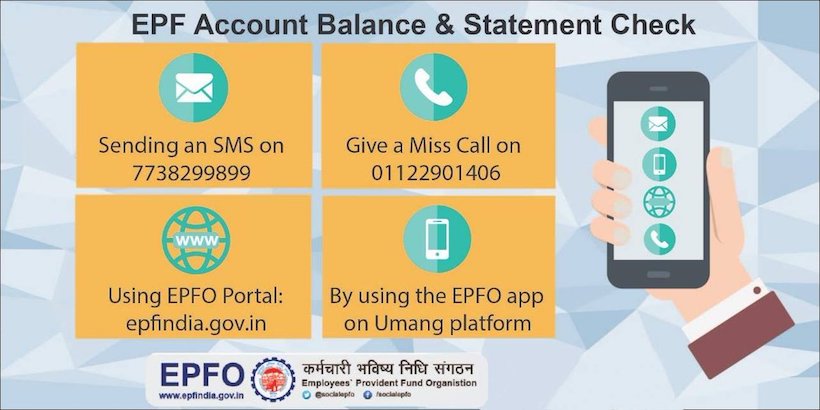
2. Checking EPF Balance through Umang App
EPFO provides a mobile app called ‘Umang’. On this government app, you can check the balance and download passbook:
- Step 1: Download the Umang app from the Google Play Store.
- Step 2: Once the app is installed, select EPFO.
- Step 3: Click on the ‘Employee Centric Services’ option.
- Step 4: To check your EPF balance, click on ‘View Passbook’.
- Step 5: Enter your UAN and click on Get OTP to send the OTP to the mobile number registered with UAN.
- Step 6: A login pop up will appear. Here enter the OTP and click on ‘Login’.
- Step 7: Select the member ID. Your passbook along with your EPF balance will be displayed on the screen.
3. Checking EPF balance through an SMS
If you are a member of EPFO, then you can also check your EPF balance just by sending an SMS to 7738299899.
For example: If you UNA No. 012345678900 that you need to send — (EPFOHO 012345678900ENG) if your preferred language is English.
If your preferred language is Hindi then (EPFOHO 012345678900HIN)
4. Checking EPF balance by giving a missed call
One of the best and easiest way to check your EPF balance is by giving a missed call on this number- 011-22901406
Visit the EPFO Portal
- If your account is linked to the UAN, then you can view your PF passbook on the EPFO portal.
- To know the online PF balance you must first go to www.epfindia.gov.in.
- Then click on ‘For Employees’ in the ‘Our Services’ column.
- After this, the page which will open will have to be clicked on the member passbook.
- Now you have to enter your UAN and password on the newly opened page.
Check PF Balance via EPFO app
- You can also know the PF balance by downloading EPFO’s m-epf app in your phone.
- Click the balance in the app and then on balance / pass book.
- Then enter your UAN and registered mobile number.
- After that your PF Balance Show will start.
Check PF Balance By giving a missed call
- You can also know PF balance by giving only one missed call.
- For this, you must make missed calls at 011-22901406 by your registered number.
- After this, you will get the information of PF balance through the message.
Check PF Balance via message
- You can also know the PF balance by sending a message.
- You will also get information on your latest PF contribution.
- To know the PF balance through the message, your mobile number should be registered on the EPFO.
- For this, you have to send a message to 7738299899.
- In the message you have to write EPFOHO UAN ENG. Here the meaning of ENG is from the language, in which you want to know the balance. If you have to know PF balance in another language, then you have to enter a different language.
- Through this message, you can find this information in 10 languages Hindi, English, Punjabi, Gujarati, Marathi, Kannada, Telugu, Tamil, Malayalam and Bengali.
Apart from this, here UAN is meant only by writing UAN in English. You do not have to enter the UAN number.
Recommended Articles
- Withdraw PF Online
- EPFO Mobile App
- Interest Rate of NSC, PPF, KYP, SSY, SCSS
- EPF Universal account number
- KVP, PPF, NSC
- Generate Your UAN







Dear Sir,
I Mundakkal Paily Raju PF UAN 100238081850. to know the PF balance. My registered Mob.No.8575465157 from Service provider Aircel now not working. I forget my password. kindly let me know my PF balance and want to change my registered mobile Number & pass word . For easy approach please help