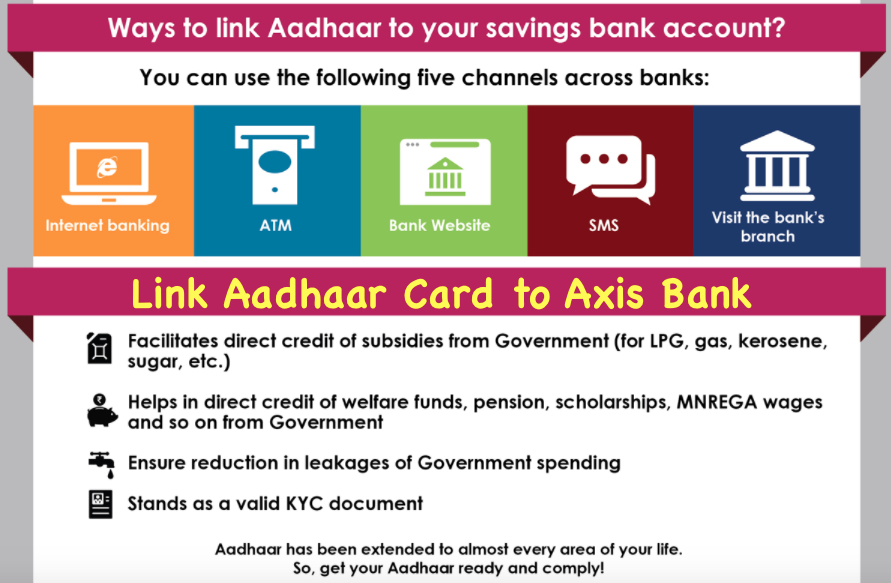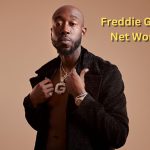axis bank aadhaar seeding. Axis Bank Aadhaar Card Link Process, Link Aadhaar Card to Axis Bank via Online, Offline, SMS, Net Banking. How to link Aadhaar Card to Axis Bank Account: Check Step by Step guide for linking Aadhaar Card to your Axis Account Number. Check out our exclusive guide for Aadhaar Card Seeding with your Axis Account Number. The Reserve Bank of India (RBI) has clarified that it is necessary to link the bank account with the Aadhaar.
Quick Links
What is the last date for Link Aadhaar Card to Axis Bank
- In June this year, by issuing the notification on behalf of the Central Government it was said that it has become necessary to link the Aadhaar with the bank account.
- If you have an account in any bank, by 31 December you will need to link your account to the Aadhaar Card. If you do not link the account, then you will get a problem with the transaction. Your account can also be closed.
Steps to update Aadhaar in your Axis Bank Accounts
The Government of India mandates linking Aadhaar to your bank account
The Prevention of Money Laundering (Maintenance of Records) Act, 2005 (“PML Act 2005”) has been amended [as per Government of India Gazette No. 13012/79/2017/Legal-UIDAI (No. 4 of 2017)], with effect from June 1, 2017 to require Aadhaar for every bank account. All existing Bank accounts need to be linked with the respective Aadhaar number by 31st December, 2017, failing which the accounts will be blocked for use. The customers who have not been assigned Aadhaar number yet, the proof of application towards enrollment for Aadhaar needs to be submitted to the Bank.
Please Note: This mandate is not applicable to customers holding NRI accounts, small savings accounts and residing in Assam, Meghalaya and Jammu & Kashmir.
What is Aadhaar ?
Aadhaar is a 12-digit unique identification (UID) number which the Unique Identification Authority of India (UIDAI) is issuing for all Indian residents who are enrolling for the same.
Axis Bank has launched the facility for linking Aadhaar number with your bank accounts.
Benefits of Aadhaar Linked Bank Accounts:
Linking your Aadhaar number with your Axis bank Account lets you:
- Have a single financial address for government subsidies
- Receive direct credit of LPG subsidy from Government into your account
- Receive direct credit of other Govt subsidies like welfare funds, pensions, scholarships, MNREGA wages etc. into your account
How To Register
- Link Aadhaar Via ATM – Insert Debit card >> Link Aadhaar No. >> Enter PIN >> Enter Aadhaar No. >> Re-enter Aadhaar No. >> Confirm.
- Link Aadhaar via Internet Banking – Login using Internet banking credentials>> Services>> Other Services>> Link Your Aadhaar
- Link Aadhaar Via Mobile Banking – Log in to Axis Mobile App >> Select Insta Services >>Select Account >> Link Aadhaar for Govt. Benefits
- Link Aadhaar via SMS – Aadhaar <Aadhaar No.>AC <last 6 digits of A/C no.> to 5676782
- Official Axis Bank Website – Click here
- Link Aadhaar Branch – Fill up the Resident Consent Form to link your Axis Bank Account with your Aadhaar number, carry original Aadhaar Card & a copy. Click here to download a copy of the RCF.
Click Here to Download AAdhaar Link Form in PDF Format
Link Aadhaar via Phone Banking –
If dialing from registered mobile number
- Contact Axis Phone Banking at 18604195555 or 18605005555
- Dial 2 for savings account >> Press 1 for Aadhaar updation
OR - Dial 3 for credit card >> Press 1 for Aadhaar updation
If dialing from non-registered mobile number
- Contact Axis Phone Banking at 18604195555 or 18605005555
- Select your desired Language
- Dial 2 for savings account >> Press 1 for Aadhaar updation
OR - Dial 3 for credit card >> Press 1 for Aadhaar updation
How to check the status of Aadhaar linking request?
- The status of the request is sent via SMS to your registered mobile number once it is processed.
- Contact Axis Phone Banking Center or visit branch to know the status of your request.
- The status of successfully updated Aadhaar can also be checked via Axis Mobile :
Log in to Axis Mobile >> Select Insta Services >> Update Aadhaar
If your Aadhaar is successfully linked, same will reflect in the above mentioned option
My Aadhaar number is already linked with some other bank account, do I still have to link Aadhaar with my Axis Bank account?
- Yes, as per the new amendment in PMLA rules by the Govt., all accounts should be linked with Aadhaar by Dec 31, 2017; failing which the accounts will become inoperative till the time the Aadhaar number is submitted in the said accounts. You need to update your Aadhaar number in all your Bank accounts.
- In case a family member is a joint holder in your account, they will also need to update their Aadhaar number in the said account.
Is Aadhaar updation mandatory for Non-resident accounts?
- If a customer is a non-resident Indian citizen Aadhaar updation is not mandatory.
What is “Aadhaar linking for Govt benefits”?
Customers can link any one particular bank account with their Aadhaar number for the following benefits:
- Have a single financial address for government subsidies
- Receive direct credit of LPG subsidy from Government into your account
- Receive direct credit of other government subsidies like welfare funds, pensions, scholarships, MNREGA wages etc. into your account
Customers’ Aadhaar and specified bank account will be mapped at NPCI to enable receipt of Direct Benefit Transfer(DBT) from Government of India.
How long does it take to link Aadhaar to bank account?
This process takes around 4 to 5 working days after submission of request.
What is the turn around time for Aadhaar updation with Axis Bank ?
- Via Axis Mobile App: 1 working day
- Via Internet Banking: 1 working day
- Via Phone Banking: 1 working day
- Via Branch : 1 working day
- Via ATM: 3 to 4 working days
Linking Your Aadhaar Card to Your Axis Account through the Offline
Before commencing the process of linking your Aadhaar Card to your Axis bank account, you will require few documents ready with you, including an original copy and photocopy of your Aadhaar Card, your Axis passbook and the Aadhaar Card linking form that can be downloaded from the Axis website or you may get that form form Axis Branch.
Now you will require to fill information required in the form by entering the name and address of your branch, your Axis account number, your name and address as printed on the Aadhaar Card, and your Aadhaar Number or aadhar UID number. Now Attach A photocopy of your Aadhaar Card with the form. After you have completed entering the necessary details, you will be required to visit to your bank branch to submit the application to a representative or official of the bank.
In next step bank will verify your details and The bank will accept the original Aadhaar Card along with a photocopy and will then start the verification process, cross-checking the information you have provided with the information on the Aadhaar database. If the details match, the processing of your application will begin, and once that has been completed, you will receive a notification from the bank at your registered mobile number that your Aadhaar Card has been successfully linked to your Axis account.
Recommended