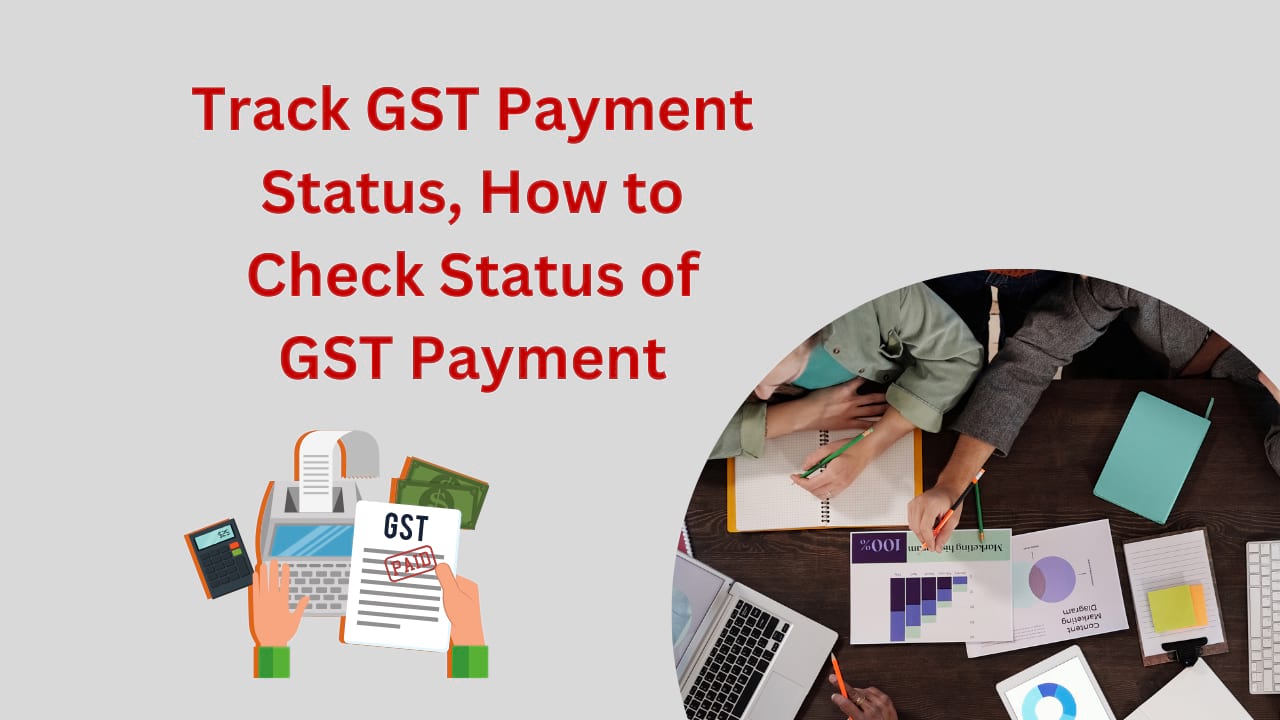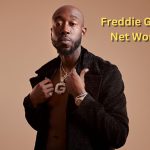Track GST Payment Status. How do you check the status of GST Payments? Step-by-step guide for how to track GST Payment Status at GST Portal i.e. www.gst.gov.in. with Screenshots. Every deposit made towards tax, interest, penalty, fee, or any other amount by a taxable person by internet banking or by using credit/debit cards or National Electronic Fund Transfer [NEFT] or Real Time Gross Settlement [RTGS] or by such other mode and subject to such conditions and restrictions as may be prescribed. Must Check GST Number Search by Name.
Quick Links
How to Track GST Payment Status without Login at GST Portal
To track the status of a GST payment without logging into the GST Portal, perform the following steps:
1. Access the https://www.gst.gov.in/ URL. The GST Login Home page is displayed
2. Click theServicesandgt; Payments andgt; Track Payment Statuscommand.
3. In theEnter GSTIN field, enter your GSTIN.
4. In the Enter CPIN field, enter your CPIN.
5. Enter the captcha text and type the characters as displayed below.
6. Click theTRACK STATUSbutton.
| Name of Service | Link |
| Track GST Payment Status | Click Here |
| Check GST ARN Status | Check Out |
| Check GST Provisional ID Status | Click Here |
| Search Tax Payerby GST Number | Click Here |
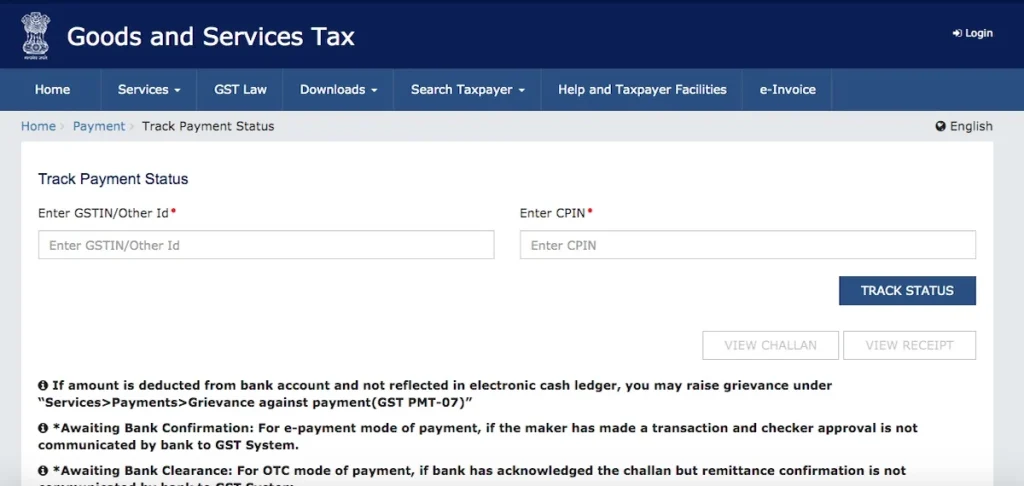
The payment status is displayed. To view the challan, click theVIEW CHALLAN button.
Note:
- If the status of the Challan isFAILED / NOT PAIDand mode selected is E-Payment, Taxpayer can click on the view CHALLANbutton, select the Bank, Terms, and Conditions, and click on the make payment button to make the Payment again for the Failed or Not Paid challan.
- If the Payment status isPAID, then theVIEW RECEIPTbutton is enabled and the Taxpayer can view the receipt and also download the receipt after clicking on theVIEW RECEIPTbutton.In case of any other Status of challan (other than paid), the Taxpayer will be able to View the Challan.
How to Track GST Payment Status after Login at GST Portal
How can I track the status of a GST payment after logging into the GST Portal?
You can view the status of a GST payment through Challan history. Challan history is available only after post-login to the GST Portal. To track the status of a GST payment after logging into the GST Portal, perform the following steps:
1. Access the https://www.gst.gov.in/ URL. The GST Home page is displayed.
2. Login to the GST Portal with valid credentials.
3. Click theServices andgt; Payments andgt; ChallanHistory command.
4. Select the date range in the From and To date fields using the calendar.
5. Select the Search byCPINin case you want to track the payment of the challan through the CPIN.
In case you don’t know the CPIN number, you can select the Search By Date option to search the CPIN number by the date on which it was generated.
6. Click the Will Search button.
7. The list of Challans with the payment status within the selected date range is displayed.
Note: By default, your latest 10 Challans are displayed in chronological order.
8. Click theCPIN (Common Portal Identification Number)link. The payment receipt or Challan is displayed.
Note:
- A payment receipt is displayed only for Challans with PAID status,
- You can also download the receipt by clicking the DOWNLOAD button.
- If the Expiry Date mentioned on the Challan is passed, the Challan becomes an Expired Challan. Any payment made using an expired Challan is not a valid payment. If a payment is made after the Challan’s expiry date and if the payment was accepted by the Bank, the payment status will not be updated on the GST Portal.
FAQ onTrack GST Payment Status
Taxpayers will be intimated regarding the payment status by SMS, E-mail and the same will also be updated on the GST Portal. In the pre-login mode, taxpayers can track their payments using the Track Payment Status facility on the GST portal under Services and; Payments and; Track Payment Status.
In the post-login mode, taxpayers can access their Challan History under Services and; Payments and; Challan History.
What are different payment status types?
- 1. Initiated- If no intimation has been received from the Bank (during the re-ping in case of E-payment)
- 2. Paid- CIN received by taxpayer and status update on the portal as PAID
- 3. Not Paid– default status on challan generation
- 4. Failed– Failure of any online transaction initiated by a taxpayer
- 5. Paid at tax Office- When a taxpayer makes payment at the Commercial Tax Office counter (Enforcement Activity).
- 6. Awaiting Bank Confirmation- In the case of Internet Banking (Maker-Checker) till the time the Checker authenticates the transaction
- 7. Awaiting Bank Clearance– Instrument (cheque/DD) deposited in case of Over The Counter mode
- 8. Expired– No payment initiated within 15 days of generation of challan
- 9. Cheque/DD Dishonored– Instrument dishonored due to insufficient funds or any other reason
- 10. Transaction Failed- On failure of a transaction initiated through Internet Banking or Credit Card/Debit Card.
- 11. MoE Reversal– Memorandum of Error not in favor of the taxpayer