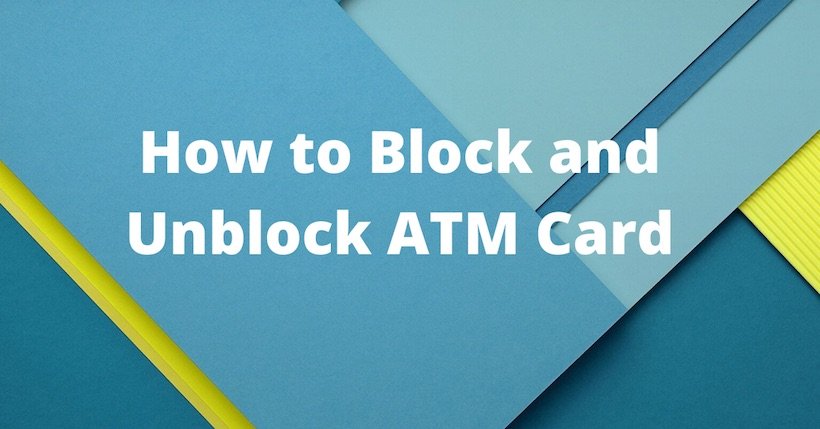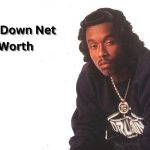How to Block and Unblock ATM Card: With the rapid change in technology, the way money is carried as also changed. Earlier people used to carry physical cash while travelling or say shopping. Now you can transfer funds instantly within seconds to any account using smartphones. But some individuals are not used to this technology, at the same time they don’t want to carry so much physical cash. They prefer using ATM cards and withdraw cash as and when required. So it becomes necessary to keep the ATM cards safe and secure so as to prevent its misuse.
There may arise situations wherein ATM card gets stolen or unauthorized access is made using the cards. In such situation it becomes necessary to block the card. Another situation is card may also get blocked without banks intervention. Keeping the above situation in mind, banks have streamlined their processes so that ATM cards get blocked within seconds and the ways in which same can be unblocked.
In this article we will be discussing the ways in which ATM cards can be blocked and unblocked.
Quick Links
Blocking of ATM Card
1) Customer Care:
Customers can call the toll free number printed on the back of ATM Cards in case card is stolen or lost. Customers need to save the number beforehand, along with the card number and account number.
2) Branch Visit:
Customers can visit the nearest bank branch and provide the details as required by the bank officials. Generally bank officials may ask for the card number and account number.
3) Internet Banking:
ATM cards can be blocked online using internet banking. Go to the official website of the bank’s internet banking. After logging in to the internet banking, customers should look for the ATM Card Block section and follow the steps as mentioned therein to block the ATM card.
4) Mobile App:
Banks have their mobile apps available at all operating system platforms. Customers should download the apps in their smartphones and after logging look for the card block section and follow the steps as mentioned therein to block the ATM card.
5) Automated Alert Systems:
Whenever a transaction is initiated or made using an ATM card, a text message is received on the customers registered mobile number mentioning the amount withdrawn and from which ATM. The message also contains a number on which customers can send SMS to in case of fraudulent transaction.
Unblock ATM Card
1) Automatic unblocking:
Your mobile gets blocked if you enter the wrong password continuously for three times. In the same way, when customers enter the wrong ATM pin thrice, the ATM cards get blocked automatically. The ATM card gets unblocked after 24 hour.
2) Application to the Bank:
Customers should submit a written application to bank, requesting to unblock the ATM card. Bank may ask for some ID and address proof along with the reason that led to the blocking of card.
3) New Card issued by Bank:
In case ATM card gets blocked due to bank’s security issue, new card will be provided to the customers free of cost by the bank.
4) Expired ATM card:
The ATM card gets automatically blocked on expiration. Customers need to visit a bank branch, deposit the expired ATM card and get new ATM card.
Frequently Asked Questions
Customers cannot withdraw money using expired ATM cards. Customers need to visit bank branch, deposit the expired ATM card and get new ATM card.
ATM cards get blocked automatically for 24 hours if the wrong ATM PIN is entered three times. The card gets unblocked after 24 hours.
Yes, ATM cards can be blocked online using internet banking. Customers need to log in to banks office internet banking portal. After logging in, customers should look for Block ATM card section and follow steps as mentioned therein.