SBI Balance Enquiry Number 2024. If you have an account with the State Bank of India (SBI), then here we are telling you about five ways to do a balance check. SBI Balance Check Number shows a summary of all the money that an SBI account holder deposits withdraws from the account. It helps track finances, checks State Bank of India account balance, saves from any fraudulent activity, and understands spending habits on a regular basis. State Bank of India is considered to be one of the leading banks in India. If you are an SBI customer and your mobile number is registered with the Bank, you may make use of this service.
If you haven’t registered your mobile number with the State Bank of India yet, you may Contact the home branch and get this task done. Check your SBI account balance via missed call toll-free number, SMS, ATM, mini statement from below.
Content in this Article
SBI Balance Enquiry
For SBI account balance check, Call on 09223766666 and give a miss call and State Bank of India will send you mini bank Balance Information on your registered mobile number.. The services vary across all banks Missed call banking is convenient for basic banking activities. Banks don’t charge you for the missed calls. But since you have to first avail the SMS facility, which costs about Rs. 15 per quarter, it’s not ‘free’ after all.
| SBI Balance Enquiry through Missed Call | Give miss call on 09223766666 |
| SBI Balance Enquiry through SMS | SMS “BAL” to 09223766666 |
| SBI Balance Enquiry through Net Banking | Visit Here |
| SBI Mini Statement | Miss call on 09223866666 |
| SBI Balance Enquiry through Mobile Banking | SBI YONO App |
| SBI Balance Enquiry through USSD | Enter *99# |

SBI Balance By giving a missed call
State Bank of India (SBI) Balance Enquiry
If your Mobile number is Register with SBI Bank
SBI Account holders should give a miss call on the following number with the registered mobile number to know the SBI Account Balance.To get the list of SBI last five transactions, Customers should give a miss call on the Below number with the registered mobile number. The call will get disconnected automatically and the State Bank of India will send an SMS containing the Account Balance details to the registered mobile number of the customer. bank balance.
SBI Balance Enquiry No – 09223766666
SBI Mini Statement Number – 09223866666
How to Register for SBI Missed Call Service
To Register This Service Send SMS: Send SMS, ‘REG space Account Number’ to 09223488888 e.g. REG 12345678901
from the registered mobile no for that particular account. Confirmation message will be received indicating successful/unsuccessful registration. If successful then you can start using the services.
If unsuccessful:
- Check the SMS format and destination mobile number
- Ensure that your mobile number from which the SMS is sent, is updated with the Bank for that account number. If not, visit your Branch and update the same.
SMS Banking
State Bank of India Account holders need to Send SMS “BAL” to 09223766666 from the registered mobile number to enquire SBI account balance in case user is having single account. The balance displayed will be f primary account. Check SBI account balance, get SBI Mini statement, get status of cheques.
To get the last ‘clear’ balance on the account.
You may give a Missed Call or send an SMS ‘BAL’ to 09223766666
Mini Statement: To get the Mini Statement i.e. last 5 transactions on the account.
You may give a Missed Call or send an SMS ‘MSTMT’ to 09223866666
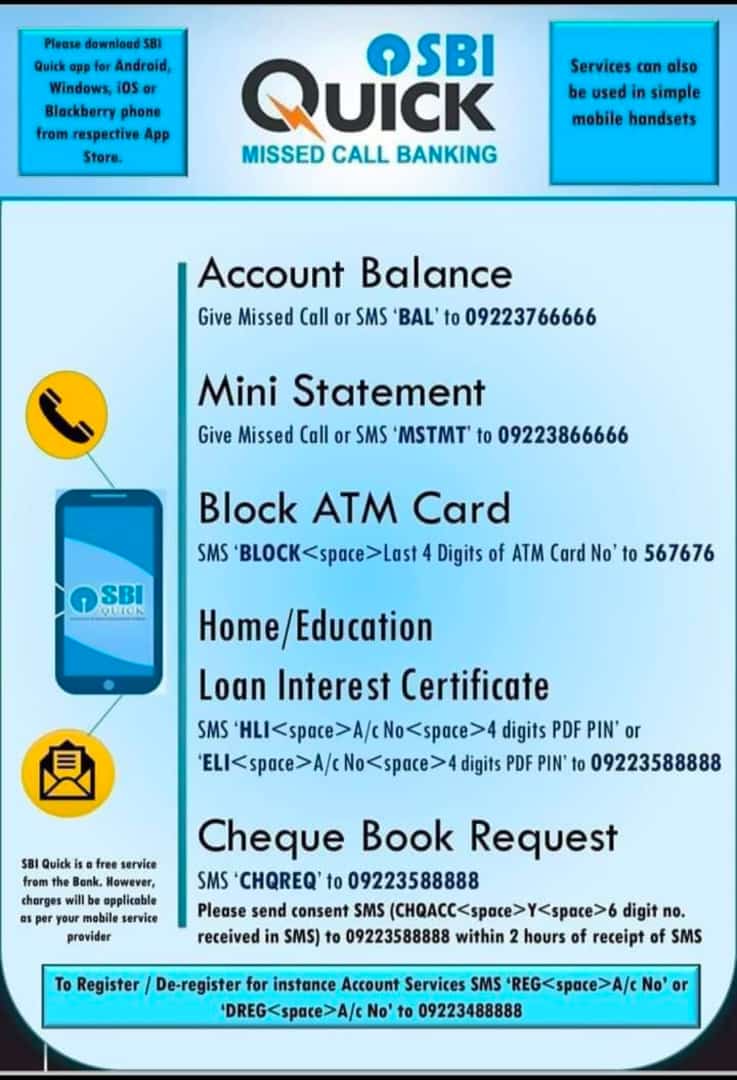
Mobile Banking
If you have taken SBI Mobile Banking Services, then you can use this facility to check the balance in your account. To use mobile banking service, you will need to download the mobile banking app of the bank.
State Bank of India Account holders can download the SBI Mobile Apps and UPI apps on their smartphones to check the account balance. Here is the list of all SBI Mobile Apps.
- SBI Anywhere Personal App.
- SBI YONO App.
- BHIM SBI Pay App.
- SBI Buddy.
- BHIM Aadhaar SBI App
SBI Mobile app is available on Google Play Store and Apple App Store. SBI UPI app is available in Various languages.
Internet Banking
One of the most common ways to check balance is to log in to your account through SBI NetBanking facility. You can login by going to www.onlinesbi.com by entering the user ID and password in your account.
Once the account is logged in, a webpage will open. In it, your bank account number, branch name, and hyperlinks available for balance and transactions will be shown.
To check the balance in your savings bank account, click on ‘Click Hair for Balance’.
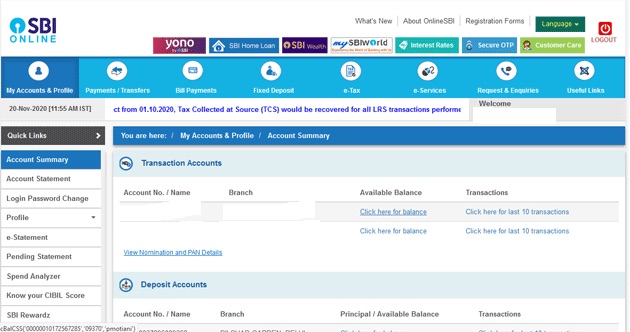
SBI Balance Enquiry by Passbook
The easiest way to know the account balance is to visit the branch of State Bank of India and get passbook updated. SBI provides passbook to every customer opening a bank account with the bank. Customers can update their passbook by visiting the nearest bank branch to check SBI Account Balance. State Bank of India passbook contains the complete information of all the debit and credit transactions made by the account holder. Alternatively, account holders can do SBI Balance Enquiry by net banking mobile banking services from the convenience of home.
Using ATM Cards
You can visit the nearest SBI ATM to check the balance in your SBI Savings Account. If you are checking your bank balance through ATM then an SMS will be sent to your registered mobile number. This SMS is sent to provide information. This facility was introduced so that the customer knows that he is going to initiate such a transaction.
The process to verify the account balance using ATM card is as follows
- State Bank of India Account holder needs to visit the nearest ATM of any bank with a valid SBI ATM card.
- Insert the SBI ATM card.
- Select the “Balance Enquiry” option.
- On selecting, the balance will be displayed on the screen.
Customer Care
State Bank of India Account holders can call the customer care number 1800 425 3800 to enquire the account balance. After calling, select the “language” and “banking option”. Enter the 12 digit account number 16 digit debit card number. Enter the ATM pin to get the account balance.
Balance check charge
SBI does not charge for any of these services for carrying out balance checks. However, in the case of ATM service, the number of free non-financial transactions is fixed in the month.
Frequently Asked Questions
For knowing your State Bank of India account balance, give a missed call to the toll free number 09223766666. To get the mini statement, you can give a missed call to yet another toll free number.
SBI Account holders need to SMS “BAL” to 09223766666 from the registered mobile number to enquire account balance in case user is having single account. The balance displayed will be f primary account.
No, it is not necessary to visit a bank branch to enquire account balance. Account holders can get SBI Account balance by giving a miss call to 09223766666 from a registered mobile number, using net banking mobile banking SMS “BAL” from registered mobile number 09223766666 .
SBI Account holders can Login the net-banking portal with the help of Login User ID and Password to check the account balance. In case account holder is not registered f net-banking, he needs to visit the branch to get himself registered.
State Bank of India Account holders can check the account balance using smartphones. They need to download the SBI app and SBI UPI app on their smartphones. SBI is available on Google Play and App Store.
Yes, State Bank of India ATM cards can be used to check the account balance.
No, SBI account holders can use any ATM’s to check the account balance. The only requirement is to carry SBI ATM card.
Recommended Articles
- Andhra Bank Balance Enquiry Number
- ICICI Balance Enquiry Number
- HDFC Balance Enquiry Number
- Karnataka Bank Balance Enquiry Number
- Axis Bank Balance Enquiry Number
- Federal Bank Balance Enquiry Number
- Union Bank of India Balance Enquiry Number
- Canara Bank Balance Enquiry Number
- Dena Bank Balance Enquiry Number
- Bank Holidays in India
- Sukanya Samriddhi Yojana

mai toll free nambar se bailens Chen kar raha ho nahi ho pa raha hai
I have paid application fee on dated 2nd June 2017 for admission to Basanti Devi College Kolkata.But till the date my payment status shown unpaid in their website.Please check it and shortout my problem. Ref. no. of my transaction is -IGABKEPKZ6 of Rs 368.75.
My account no. 33262849053
Balence bata dijiye
I have two accounts in your bank link same mobile no. only one no. but balance enquiry no. 09223488888 has not accepted two no. only one account no. has accepted please give me solution. Why not accept two account s nos.?
My account number 62252261522 mera bank link no Ku nahi areji balance chak karke8008799384 Ku SMS send koroji plz
Sir mera name suresh kumar saini h mere bank khate main mera Mobile no 9887098723 hai mera account no. 61138405611 hai so plz jod dena sir
Sir mere balance ki jaankari bhi bej dena plz plz plz
Respected sir
My 147.50 amount debited by transfer on today without any information so please tell me what I should have to do.