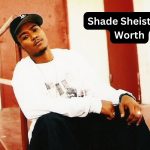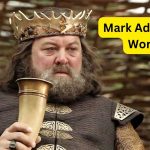Send Money Using BHIM App 2024: How to send money by using BHIM App, Send Money to any account by using Account Number & IFSC Code. you can send money to anyone using Virtual Payment Address (VPA), Account no & IFSC and QR Scan. Here below we are providing a detailed procedure for How to Send money on BHIM App with screenshots.
Quick Links
Send Money by Using BHIM
Send money by Using Virtual Payment Address (VPA):
- The customer opens the app on his/her smartphone and enters the app login passcode.
- Select Send Money Option.
- The customer initiates a SEND request
- #Customer enters the virtual payment address (VPA) & clicks on verify to check the name of the payee.
- Name of the PAYEE is fetched from the Bank CBS. The customer enters the amount and remarks for the transaction and Clicks on PAY.
- Customers can also check the details of the transaction from the dropdown in the UPI PIN entry page
- UPI PIN entry page opens where customer enters his UPI PIN
- Confirmation of money sent is shown to the customer
- The customer gets a notification for the success of the transaction from the app
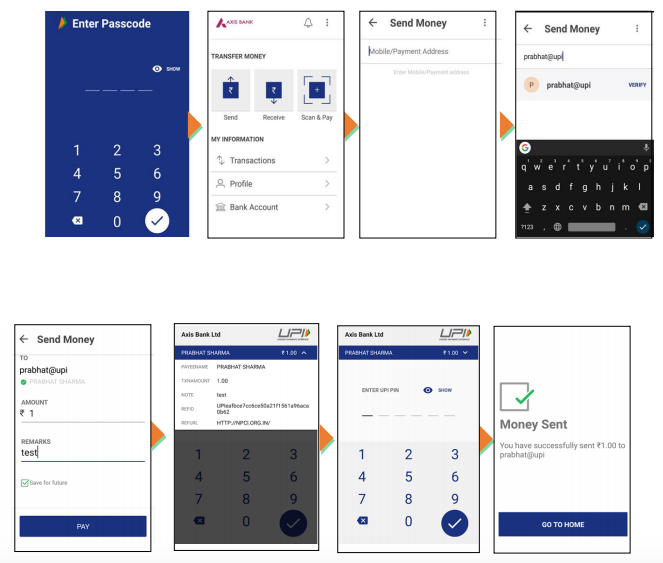
Send Money by Using Mobile Number
- The customer opens the app on his/her smartphone and enters the app login passcode.
- Select Send Money Option.
- Customer initiates a SEND request
- The customer enters the mobile number & clicks on verify to check the name of the payee.
- Name of the PAYEE is fetched, if user is registered on *99#/BHIM. Customer enters the amount and remarks for the transaction and Clicks on PAY.
- Customer can also check the details of the transaction from the dropdown in the UPI PIN entry page
- UPI PIN entry page opens where customer enters his UPI PIN
- Confirmation of money sent is shown to the customer
- Customer gets a notification for the success of the transaction from the app.
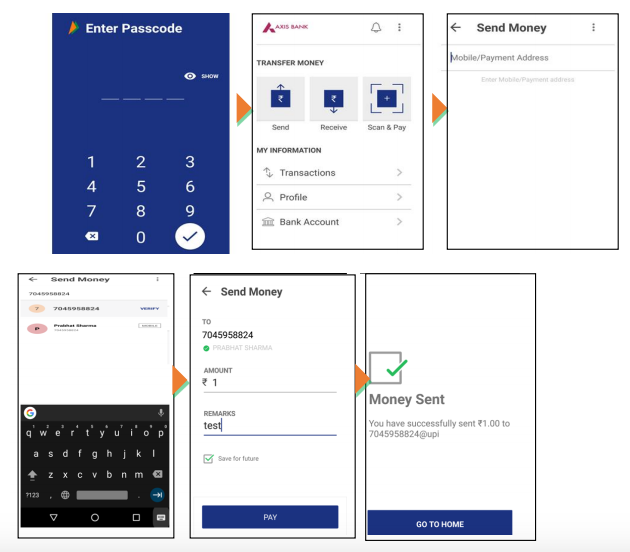
Send Money by Using Account No & IFSC
- Customer opens the app on his/her smartphone and enters the app login passcode.
- Select Send Money Option.
- Customer select the option present on top right corner to pay through account no & IFSC
- Customer enters the Account No & IFSC & clicks on verify to check the name of the payee.
- Name of the PAYEE is fetched from the Bank CBS. Customer enters the amount and remarks for the transaction and Clicks on PAY.
- Customer can also check the details of the transaction from the dropdown in the UPI PIN entry page
- UPI PIN entry page opens where customer enters his UPI PIN
- Confirmation of money sent is shown to the customer
- Customer gets a notification for the success of the transaction from the app
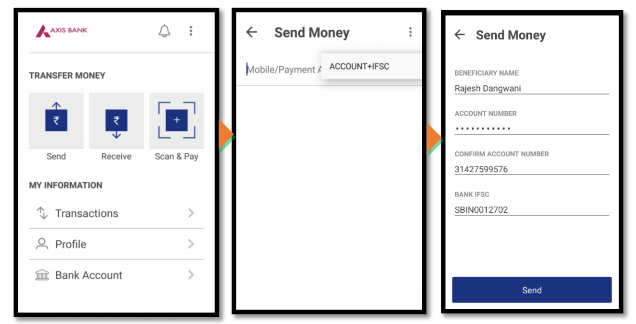
Must –
- ICICI UPI App
- United Bank UPI App
- UPI APP Download
- Axis Pay UPI App
- PNB UPI App
- SIB UPI App
- Vijaya UPI App
- What is VPA
- Karnataka Bank UPI App
- SBI UPI App
- Canara Bank UPI App
- Union Bank UPI App
- BHIM App
If you have any query or suggestion regarding “Send Money by Using BHIM App – VPA, Account No & IFSC, Mobile Number” then please tell via below comment box….